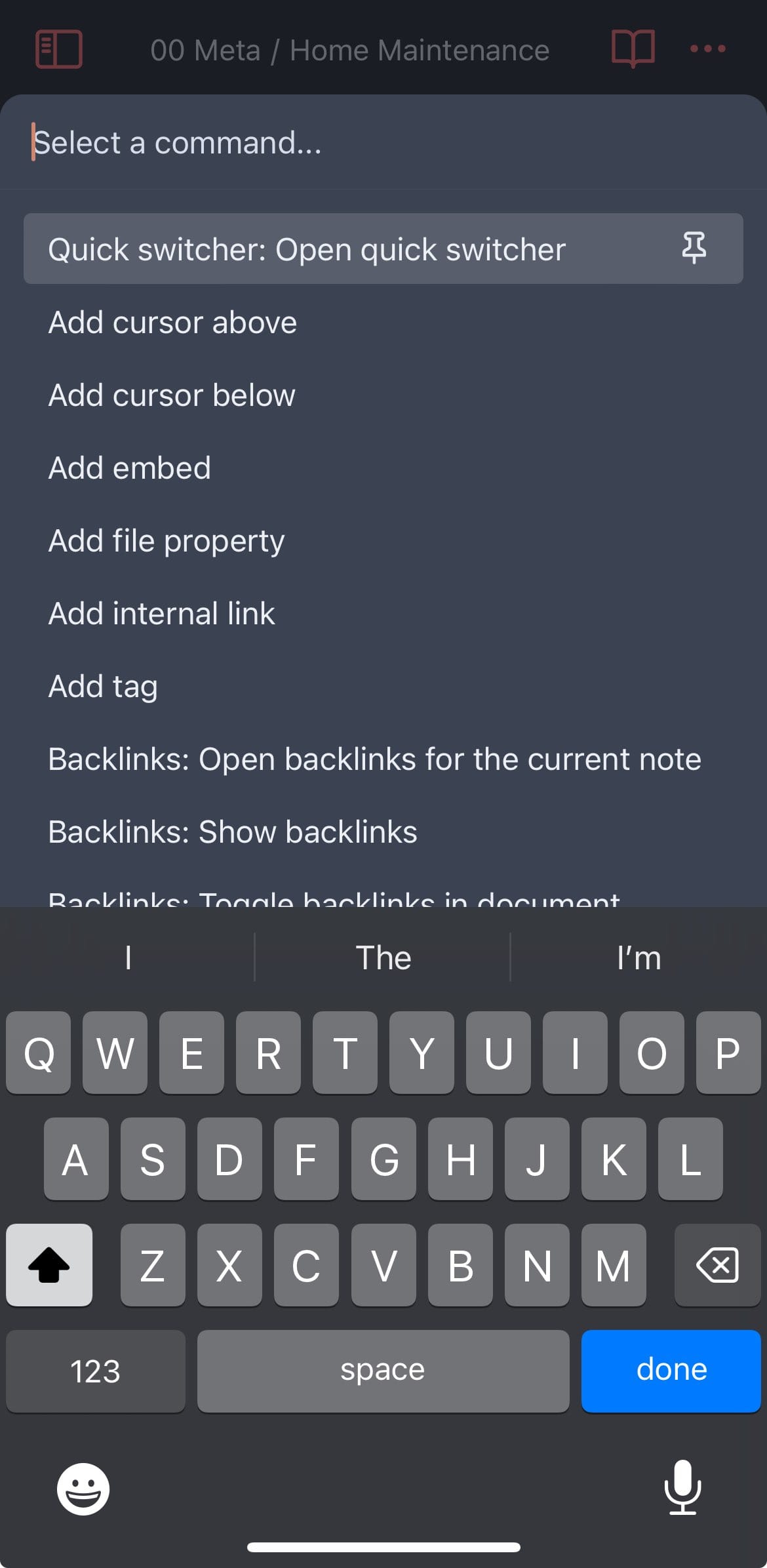Quick Tip: Open files fast on Obsidian mobile

If you've ever wanted to be able to quickly open a specific note using the Obsidian mobile app you've probably found the quick switcher. Either by manually typing "quick switcher" into the command palette that comes up by default when you swipe down on a note or via the toolbar.
However I find both of these options too slow and annoying when I pull out my phone to just quickly get into a specific note. While some have suggested replacing the Command pallet with the quick switcher, I do still want quick and easy access to the command palette as well. The best solution I have found is using the pinned commands feature of the command palette.
You can find the setting in Settings -> Command palette (Under the settings group "Core plugins") then under "New pinned command" tap "Select a command..." and choose "Quick switcher: Open quick switcher".
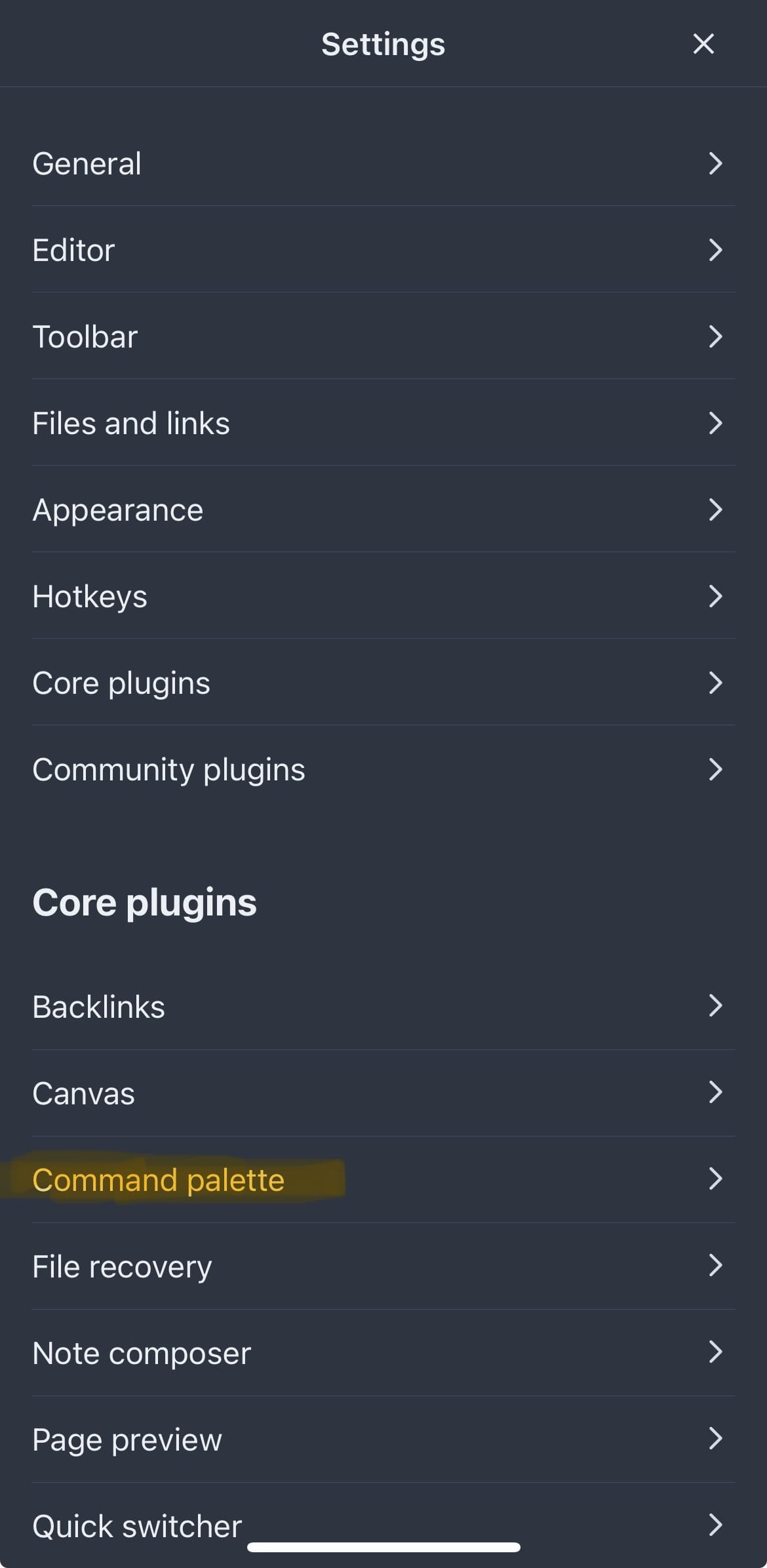
Now when you swipe down to open the command palette you will see the option to open the quick switcher pinned as the first option. Truly a best of both worlds solution.