How To Open Windows Calculator From Stream Deck
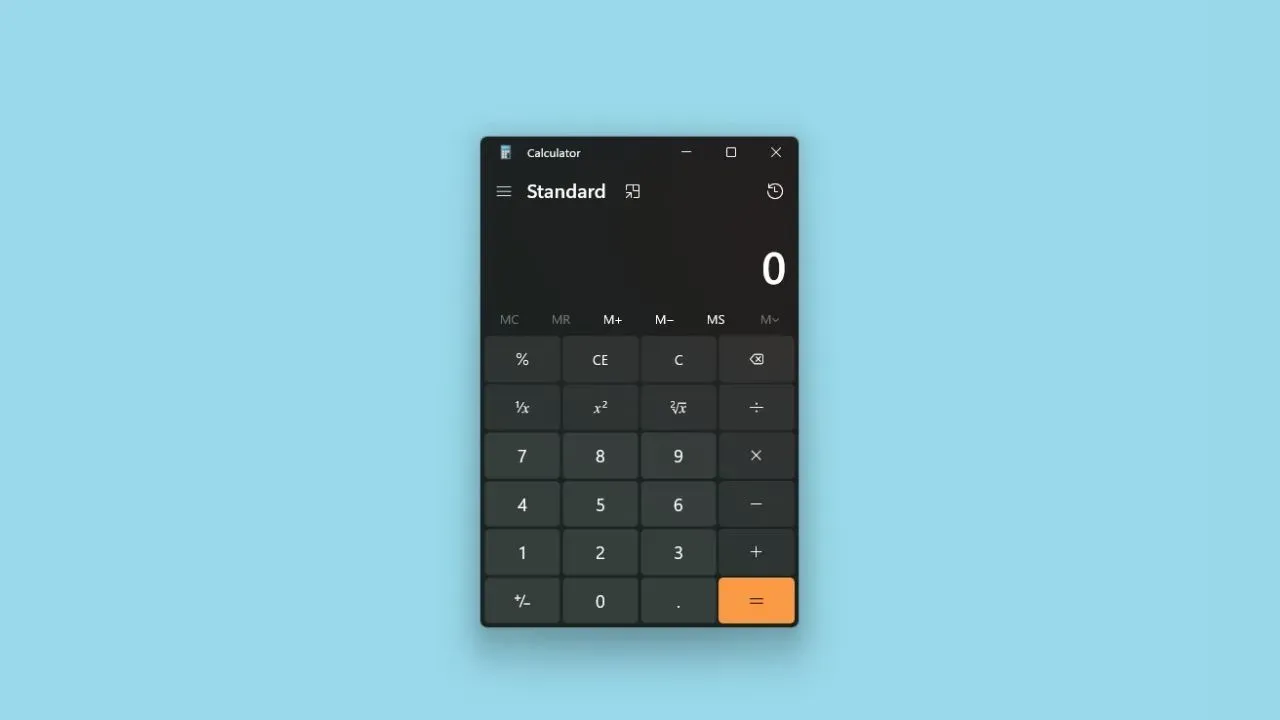
This is a relatively straightforward thing to do but I had to cobble together a couple of sources online, so I figured I'd put it all together in one place in case I or someone else is trying to do this down the road.
TL;DR: If you already know how to setup Stream Deck Actions what you need to know is the Windows Calculator executable is located at C:\Windows\System32\calc.exe
Step By Step
- Search for "open" in the right panel of your Stream Deck app and drag the action over to the panel you want to use
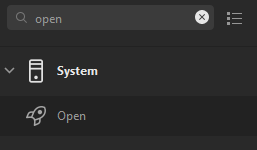
- Hit the box with ... next to App/File:
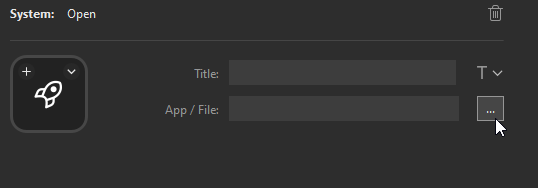
- Navigate to
C:\Windows\System32\and selectcalc.exe
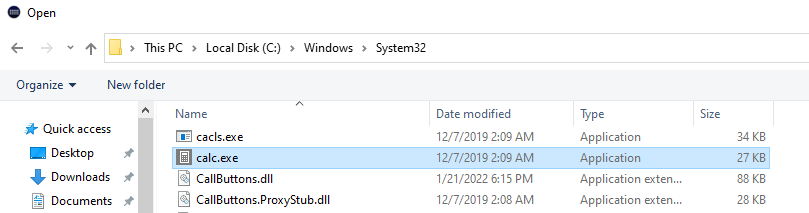
- Give the action a better title and you're ready to go!
