My Dark Mode for Hacker News
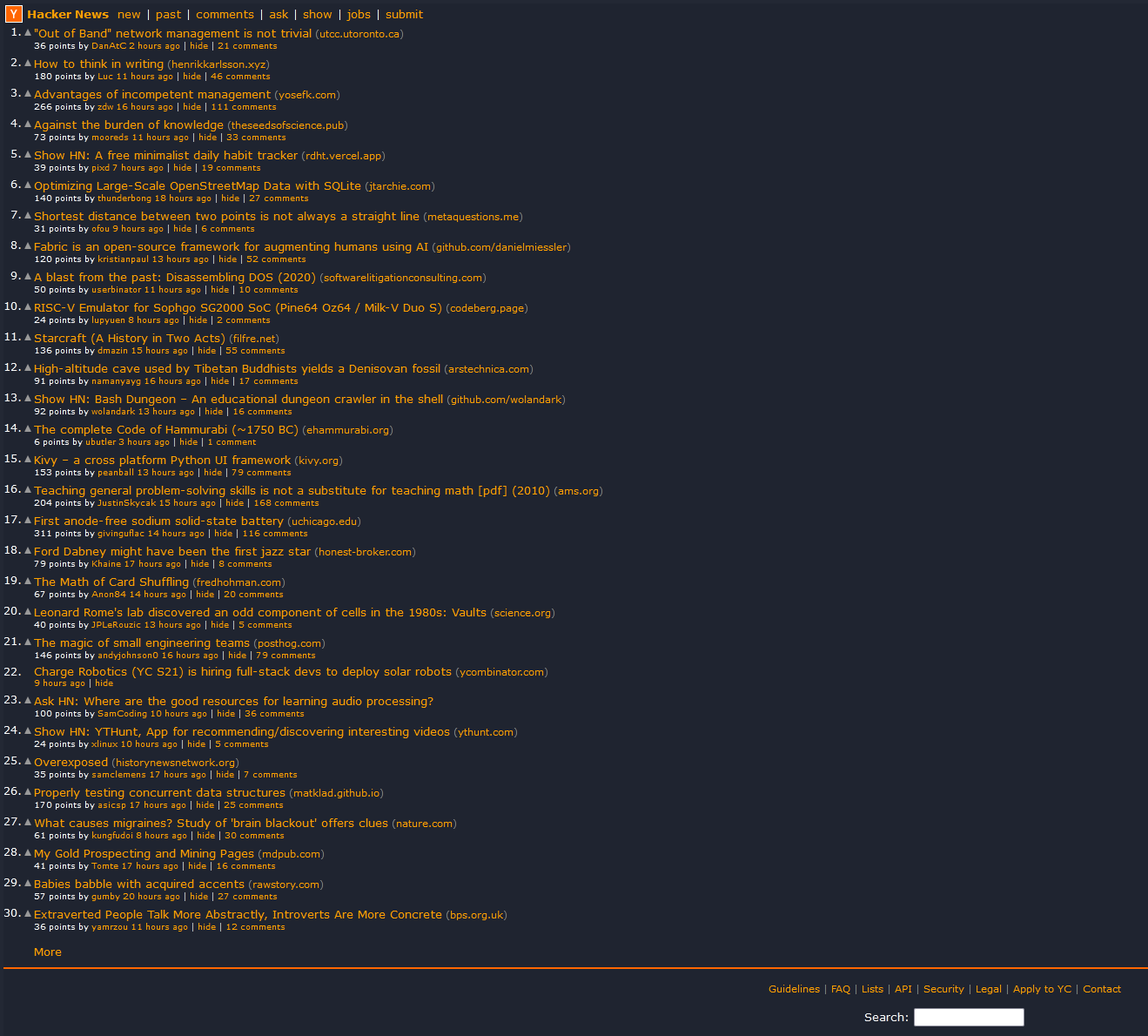
Here are my custom uBlock Origin filters that I have added to give Hacker News a nicer looking dark mode.
news.ycombinator.com##body:style(background: #232834)
news.ycombinator.com##td:style(color: #fafafa !important)
news.ycombinator.com##table:style(background-color: #1F2430)
news.ycombinator.com##div.toptext:style(color: #fafafa)
news.ycombinator.com##span.c00:style(color: #fafafa !important)
news.ycombinator.com##a:style(color: #ffa000 !important)
news.ycombinator.com##span#karma:style(color: #faa000 !important)
news.ycombinator.com##span.pagetop:style(color: #fafafa !important)
news.ycombinator.com##textarea:style(color: #fafafa !important; background: inherit; )
news.ycombinator.com##hnmain:style(background: #1F2430 !important)
news.ycombinator.com##div.commtext.c00:style(color: #fafafa !important)
news.ycombinator.com##tr:style(background-color: #1F2430 !important)
news.ycombinator.com##tr#pagespace:style(height:0 !important)You add these by clicking on the uBlock Origin icon in your browser extensions bar and hitting the button on the bottom right right to open the dashboard. Then select "My Filters" from the top selection bar and paste in the above CSS overrides.
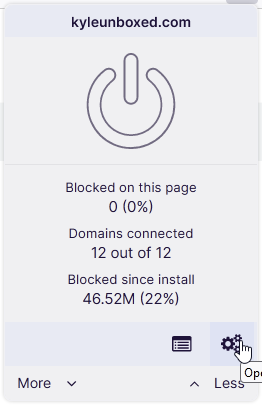
These are adapted from two Hacker News posts here and here with a few items added for stuff that didn't look quite right to me. Feel free to play around with these and adapt to your needs.